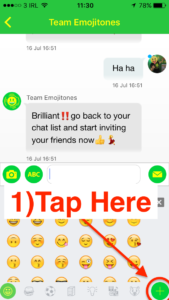Troubleshooting
If you did not receive our authentication SMS code on registration it means that you disallowed Emojitones to access your phone on installation. You should uninstall Emojitones, reinstall and on installation when prompted you should ALLOW ACCESS to your phone. This will also allow Emojitones to send you your authentication SMS code.
This is very important to allow Emojitones to function correctly.
If you are copying and pasting a new reset password you received by SMS from us it may not work as other elements of the SMS may be copied by mistake. PLEASE simply memorise/write down and type each letter of the new password received from us via SMS and this should almost definitely allow you access to your Emojitones account again.
If that does not work try turning your device off and on again.
Using Emojitones Messenger
Simply visit the Apple App Store or Google Play and type Emojitones in the search field. Install the app and Sign Up. Select your country, which defaults the international country code to the next line and then enter your phone number in international format dropping the leading digit in most cases.
An authentication SMS will be sent to your native messaging system, enter the SMS code.
It is very important that you do allow Emojitones to access your phone on installation to allow you to receive our registration SMS code and chat with friends on the platform. If you do not allow access to your phone you will not be able to chat with anyone or even register.
If you happen to disallow access to SMS then you must uninstall and reinstall and allow access to your phone to receive our registration SMS code. If you disallowed access to contacts and therefore cannot see any friends in your Emojitones phone book please go to settings and allow Emojitones to access contacts.
This is the same as any other chat app, they require access to your phone to function.
Emojitones works in a similar way to standard messaging systems – you should allow push notifications so that when a friend messages you it will notify you of a new message received.
If you disallow push notifications please go to settings and allow push notifications.
It is important to set your messaging username to any name you like. This name is used when you send a message to a friend, it is the name that appears on their phone when the receive an Emojitones message from you.
You should also set your avatar picture – simply tap the grey avatar area and choose from your photos or take a lovely photo there and then.
You can chat with anyone in your phone book that is registered on the Emojitones platform. You will know if a friend is registered when you enter the Emojitones phone book by tapping the “+” button on the top right of the Emojitones chat list screen and the Emojitones logo is beside their name.
If a friend in your phone book is not registered there will be no logo beside their name – in this case you can tap on your friends name and invite them to register on Emojitones by sending them a pre populated native text message.
To start a new group chat thread, simply tap the “+” in the chat list screen, tick the box to the left of all the users you would like to participate in the chat room and tap create.
To add other users to an already existing single chat thread, simply enter the one to one chat room, tap the “+” button at the top left of the chat room and tick the box to the left of the user/users you would like to add to the already existing chat room.
To view the participants of a current group chat, enter the group chat room, tap the names visible at the header of the group chat room and this will take you to another page listing the chat participants in this chat room.
As long as you continue to message your friend at least once every day then you will build your Freedom Score and you will no longer see the zipper face emoji. See if you can build a massive Freedom Score and keep the emojis FREEEEEEEEE!!
About Emojitones
Emojitones is the first ever messaging app with integrated sound. Every emoji icon now has an appropriate hilarious sound (emojitone) to accompany your messages to friends. Emojitones allows you to express yourself in a fun way with sound…..text messaging is finally fun with Emojitones. You can send text messages, files, videos, photos and of course emojitones. You can create one to one or group chats
Emojitones is a FREE messaging app available for Apple and Android smartphones.
Emojitones is for anyone who would like to express themselves and have fun with their messaging. Don’t you agree that plain old text messaging is so lifeless and boring? Finally after 25 years of text messaging, our users can message without the loss of meaning, emotion and intent and no longer have to read between the lines!!
Expressing yourself with the help of sound. We will be producing some incredibly fun updates in the near future “gamifying” and innovating in the chat app space.
Emojitones is based in Ireland. The company Emoji Technologies Limited was established in May 2015 and the first publicly available version was released in February 2016. We are a young company with great ambitions, dedicated to being the first to develop a fun text messaging service for the masses. Our dream is to one day sit alongside the other major social media platforms on smartphones as an alternative text messaging platform for a specific human desire – fun!
Founder, Guy de Bromhead is Irish born and bred. Would you believe the Emojitones concept was conceived on receipt of an SMS that felt overwhelmingly angry. Whether the SMS was meant to be angry or not, it was very hard to decipher. Morse code stuff. Emojitones was born to help with self expression in text messages.
Guy is backed and supported by a strategic and operational team based in Ireland.